Bagaimana menginstal template (HTML) pada blog anda![]()
Step 1.Click on Template title (For eg. "Minima White")
Step 2.Goto Edit template section of your layout
Step 3? Upload it from the place where you saved
 Important: Widgets
Important: WidgetsBy installing any one of these templates, there are chances that all your widgets are lost(means all your customization is lost and only default template would be their).
It is recommended to backup your widgets. [Guide to backup widgets ]
A warning similar to the one given below will be displayed while installing them, Click Yes.

A warning similar to the one given below will be displayed while installing them, Click Yes.

Known issues :-
XML error message: The element type "HEAD" must be terminated by the matching end-tag "".I have tested each and every template on a test blog but still there could be some internal errors, if you are on experiencing such problem try mailing me giving precise details of Blog URL,previous template and the template you used for ???????????
- Unable to give graphic background in Header section
Poor support
Di coba aja  ....
....
 Mudah2an g error
Mudah2an g error
Current templates available
Current templates available
565
897
Dots
Minimablack















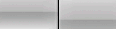


0 komentar:
Posting Komentar