1. Disable Registry Tool (regedit)
key : HKEY_CURRENT_USER\Software\Microsoft\Windows
CurrentVersion\Policies\System
name: Disableregistrytools
type : DWord
data : 1
with vbs:
On Error resume next
CreateObject("Wscript.shell").regwrite "HKEY_CURRENT_USER\Software
Microsoft\Windows\CurrentVersion\Policies\System
disableregistrytools", 1, "REG_DWORD"
to enable registrytools with vbs:
On Error resume next
CreateObject("Wscript.shell").regwrite "HKEY_CURRENT_USER\Software
Microsoft\Windows\CurrentVersion\Policies\System
disableregistrytools", 0, "REG_DWORD"
save with *.vbs
2. Disable Task Manager
key : HKEY_CURRENT_USER\Software\Microsoft\Windows
CurrentVersion\Policies\System
name: Disabletaskmgr
type : DWord
data : 1
with vbs :
On Error resume next
CreateObject("Wscript.shell").regwrite "HKEY_CURRENT_USER\Software
Microsoft\Windows\CurrentVersion\Policies\System
disabletaskmgr", 1, "REG_DWORD"
to enable taskmanager with vbs:
On Error resume next
CreateObject("Wscript.shell").regwrite "HKEY_CURRENT_USER\Software
Microsoft\Windows\CurrentVersion\Policies\System
disabletaskmgr", 0, "REG_DWORD"
save with *.vbs
3. Hide Folder Option
key:HKEY_CURRENT_USER\Software\Microsoft\Windows
CurrentVersion\Policies\ Explorer
name: NoFolderOptions
type : DWord
data : 1
On Error resume next
CreateObject("Wscript.shell").regwrite HKEY_CURRENT_USER\Software
Microsoft\Windows\CurrentVersion\Policies\Explorer
/v NoFolderOptions /t reg_dword /d ""1"" /f", vbhide
show folder option:
On Error resume next
CreateObject("Wscript.shell").regwrite HKEY_CURRENT_USER\Software
Microsoft\Windows\CurrentVersion\Policies\Explorer
/v NoFolderOptions /t reg_dword /d ""0"" /f", vbhide
4. Disable Run (Hide Run on Start Menu)
key:HKEY_CURRENT_USER\Software\Microsoft\Windows
CurrentVersion\Policies\ Explorer
name: NoRun
type : DWord
data : 1
On Error resume next
CreateObject("Wscript.shell").regwrite "HKEY_CURRENT_USER\Software
Microsoft\Windows\CurrentVersion\Policies
Explorer\NoRun", 1, "REG_DWORD"
to show run :
On Error resume next
CreateObject("Wscript.shell").regwrite "HKEY_CURRENT_USER\Software
Microsoft\Windows\CurrentVersion\Policies
Explorer\NoRun", 0, "REG_DWORD"
5. Disable DOS
key:HKEY_CURRENT_USER\Software\Microsoft\Windows
CurrentVersion\Policies\WinOldApp
name: Disable
type : DWord
data : 1
On Error resume next
CreateObject("Wscript.shell").regwrite "HKEY_CURRENT_USER\Software
Microsoft\Windows\CurrentVersion\Policies
WinOldApp\Disable", 1, "REG_DWORD"
to enable DOS
CreateObject("Wscript.shell").regwrite "HKEY_CURRENT_USER\Software
Microsoft\Windows\CurrentVersion\Policies
WinOldApp\Disable", 0, "REG_DWORD"
6. Disable Admin
key:HKEY_CURRENT_USER\Software\Microsoft\Windows
CurrentVersion\Policies\System
name: NoAdminPage
type : DWord
data : 1
On Error resume next
CreateObject("Wscript.shell").regwrite "HKEY_CURRENT_USER\Software
Microsoft\Windows\CurrentVersion\Policies
System\NoAdminPage", 1, "REG_DWORD"
to enable Admin page:
On Error resume next
CreateObject("Wscript.shell").regwrite "HKEY_CURRENT_USER\Software
Microsoft\Windows\CurrentVersion\Policies
System\NoAdminPage", 0, "REG_DWORD"
7. Hide My Network Places on desktop
key:HKEY_CURRENT_USER\Software\Microsoft\Windows
CurrentVersion\Policies\Explorer
name: NoNetHood
type : DWord
data : 1
On Error resume next
CreateObject("Wscript.shell").regwrite "HKEY_CURRENT_USER\Software
Microsoft\Windows\CurrentVersion\Policies
Explorer\NoNetHood", 1, "REG_DWORD"
show my network places
On Error resume next
CreateObject("Wscript.shell").regwrite "HKEY_CURRENT_USER\Software
Microsoft\Windows\CurrentVersion\Policies
Explorer\NoNetHood", 0, "REG_DWORD"
8. Disable Shut Down
key:HKEY_CURRENT_USER\Software\Microsoft\Windows
CurrentVersion\ Policies\Explorer
name: NoClose
type : DWord
data : 1
On Error resume next
CreateObject("Wscript.shell").regwrite "HKEY_CURRENT_USER\Software
Microsoft\Windows\CurrentVersion\Policies
\Explorer\NoClose", 1, "REG_DWORD"
enable:
On Error resume next
CreateObject("Wscript.shell").regwrite "HKEY_CURRENT_USER\Software
Microsoft\Windows\CurrentVersion\Policies
Explorer\NoClose", 0, "REG_DWORD"
9. Hide Drives
key:HKEY_CURRENT_USER\Software\Microsoft\Windows
CurrentVersion\ Policies\Explorer
name:NoDrives
type : DWord
drive A: data : 1
drive B: data : 2
drive C: data : 4
drive D: data : 8
drive E: data : 16
drive F: data : 32
drive G: data : 64
drive H: data : 128
drive I: data : 256
drive J: data : 512
drive K: data : 1024
drive L: data : 2048
drive M: data : 4096
drive N: data : 8192
drive O: data : 16384
drive P: data : 32768
drive Q: data : 65536
drive R: data : 131072
drive S: data : 262144
drive T: data : 524288
drive U: data : 1048576
drive V: data : 2097152
drive W: data : 4194304
drive X: data : 8388608
drive Y: data : 16777216
drive Z: data : 33554432
hide all drive : data : 67108863
sample:" drive C: "
On Error resume next
CreateObject("Wscript.shell").regwrite "HKEY_CURRENT_USER\Software
Microsoft\Windows\CurrentVersion\Policies
Explorer\NoDrives", 4, "REG_DWORD"
to show all drives:
On Error resume next
CreateObject("Wscript.shell").regwrite "HKEY_CURRENT_USER\Software
Microsoft\Windows\CurrentVersion\Policies
Explorer\NoDrives", 0, "REG_DWORD"
10. Disable Properties
key:HKEY_CURRENT_USER\Software\Microsoft\Windows
CurrentVersion\ Policies\System
name: NoDispCPL
type : DWord
data : 1
On Error resume next
CreateObject("WScript.Shell").run "cmd.exe /c reg add HKEY_CURRENT_USER\Software\Microsoft\Windows\CurrentVersion
Policies\system /v NoDispCPL /t reg_dword /d ""1"" /f", vbhide
to enable
On Error resume next
CreateObject("WScript.Shell").run "cmd.exe /c reg add HKEY_CURRENT_USER\Software\Microsoft\Windows\CurrentVersion
Policies\system /v NoDispCPL /t reg_dword /d ""0"" /f", vbhide








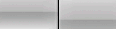


0 komentar:
Posting Komentar